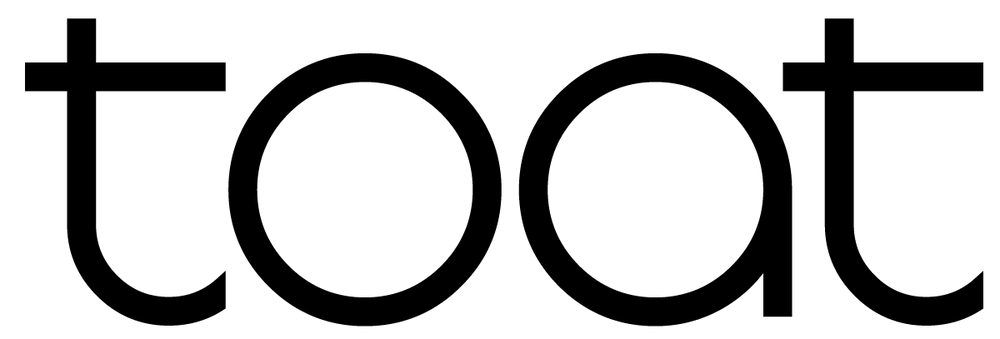5 Apps That Will Change Your Life | productivity, organisation, de-stressing
Somehow, we’re already almost two months into 2020—make the most of the rest of this year by letting these apps do the work for you and change your life for the better.
Sleep Cycle

Let’s start with an app we’ve alluded to in a previous article: Sleep Cycle helps to track and analyse your sleep quality and, in the morning, wakes you up at your lightest sleep (within half an hour of your set time). Yes, you might end up waking a little earlier than intended or necessary, but doing so at the right section of your sleep cycle could mean the difference between feeling groggy or refreshed in the morning!
Apple Store | Google Play | Free
Moleskine Timepage

Google Calendar is great—it’s easy to use, syncs up super quickly to changes made across different devices (or between people for shared calendars) … but at the end of the day, it really is nothing special. In this case, Moleskine’s iOS app, Timepage, really sets itself apart.
Timepage is designed beautifully with a fluid user interface, lending to an intuitive experience. One interesting feature is that in the monthly calendar view, there is a heat map function that tells you how densely packed your day will be: the brighter the circle around the day, the more events have been scheduled. Otherwise, the gestures that take you from page to page are easy to pick up and designed to save time at every step you take.
Apple Store | Free trial, 11.99USD/year
Headspace

By now, Headspace needs little introduction. It’s an app created by a former Buddhist monk that hopes to make meditation and mindfulness accessible, via guided sessions. The available sessions cover a wide range of topics, from anxiety to sleeplessness to pain management. There are cute animated explainers to describe their process as well as different techniques. You can also choose between guided sessions of different lengths to suit your schedule and attention span, which is especially useful when you’re just getting started! Headspace gives you an opportunity to start your day afresh, or unpack the troubles of the day before heading to bed.
Apple Store | Google Play | Free sessions and trial period available, more content with paid subscription
(Keep an eye out for deals! They have student and family plans, as well as coupons every so often)
IFTTT

IFTTT stands for “if this, then that”, based on a conditional statement (if–then) used frequently in programming. IFTTT uses ‘applets’ that automate an array of (possibly tedious) tasks by starting a conversation between one app and another, ultimately saving a lot of time that would have been spent on repetitive actions! Examples include reposting content from one social media platform to others, sending an email every time something happens or even turning home appliances on or off according to a trigger. To start with, you can use applets that have been made by other users; however, if none of those complete the exact task that you need, you can of course customise a programme that does as you say.
Apple Store | Google Play | Free
Google Keep

Google Keep is an app I’ve seen recommended time and time again. It’s simple, easy to use and, again, consistent between devices. While, sure, the native Apple Notes app is also accessible by web and desktop app, let’s be honest—how often are you logging into iCloud.com? The simple design of Keep also allows all notes to be seen at a glance, resembling a fridge door of different lists and reminders. There is also the option to set an alarm that triggers at a specific time or place to ensure you see the note exactly when and where you need it.
Apple Store | Google Play | Free
Have you used these apps before? What apps have improved your day-to-day productivity? Let us know in the comments below!