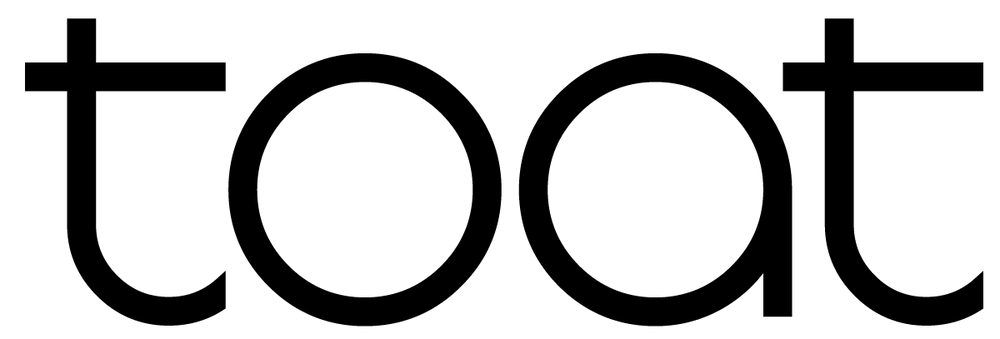Video Interviews: How to Make a Good First Impression
You likely already have a few in-person interviews under your belt, but a video interview is an entirely different experience. With the rise of remote work, a video interview is a worthy skill to nail. The technology and visual choices can introduce a new set of challenges, but these variables can be opportunities to make a good first impression. Here are some tips to make the best possible first impression during your next video interview.
The Environment & Lighting
First, you must consider the environment in which you will take your video interview. Set up the interview in a location that is both quiet and private to avoid any unexpected noises or distractions. If you have pets, it is a good idea to keep them out of the room in case a curious cat decides to jump on your desk or a playful pup starts barking. Finally, make sure there is high quality lighting facing towards your face - bonus points if it is natural lighting. The most important lighting tip is to avoid being backlit, i.e., having a window or lamp in the background.
Perhaps one of the most important aspects of a video interview is the background itself. In some ways, your choice of background is one of the first clues an interviewer will get about who you are. Here are some do’s and don’ts of what to include in your background:
Dos: Tidy, plain, plants, bookshelves, artwork, office
Don’ts: Beds, clutter, appliances, pets, personal photos, couches
If you do not have access to a location with an acceptable background, there are Apps that can slightly blur your background or even add a totally new background altogether. If you opt for a new background, choose a professional image (like an office or coworking space) and not a cheesy beach scene.
Computer Setup
Ideally your camera should be at eye level, allowing your potential employer to see you straight on as they would during an in-person interview. When a laptop sits on a table or desk, the camera is usually angled upwards, which is not always flattering and can cause you to hunch over the screen. On the other hand, a higher camera allows you to sit upright and exude confidence. Raise your camera height by using a desktop computer, computer stand, or even stacking a few thick books for use as a base.
Once your laptop is in place, make sure computer notifications, like email pings, are silenced. On the topic of sound, some recommend dialing into the video via phone (if possible) and then using the computer just for the video. This would ensure that both audio and video would not be disrupted if you experience internet issues. Finally, remember to do a trial run beforehand to make sure the technology works as expected.
Clothes
Every job has different dress code expectations, but a good rule of thumb for most video interviews is to dress “business casual,” meaning a polished look that is not too formal. Since you are likely taking the call from home (and possibly your interviewer, too), dressing too formal can easily look out of place. Also, since it’s likely that the video screen will cut you off mid-chest, take special note of your shirt’s neckline. You don’t want your neckline to fall below the camera line and give an awkward illusion.
Here are some examples of business casual outfits with high necklines.

On a final note, don’t forget to be comfortable, show your personality, and sit tall and proud. After all, you are interviewing on your own “turf” and have a home court advantage. Good luck!